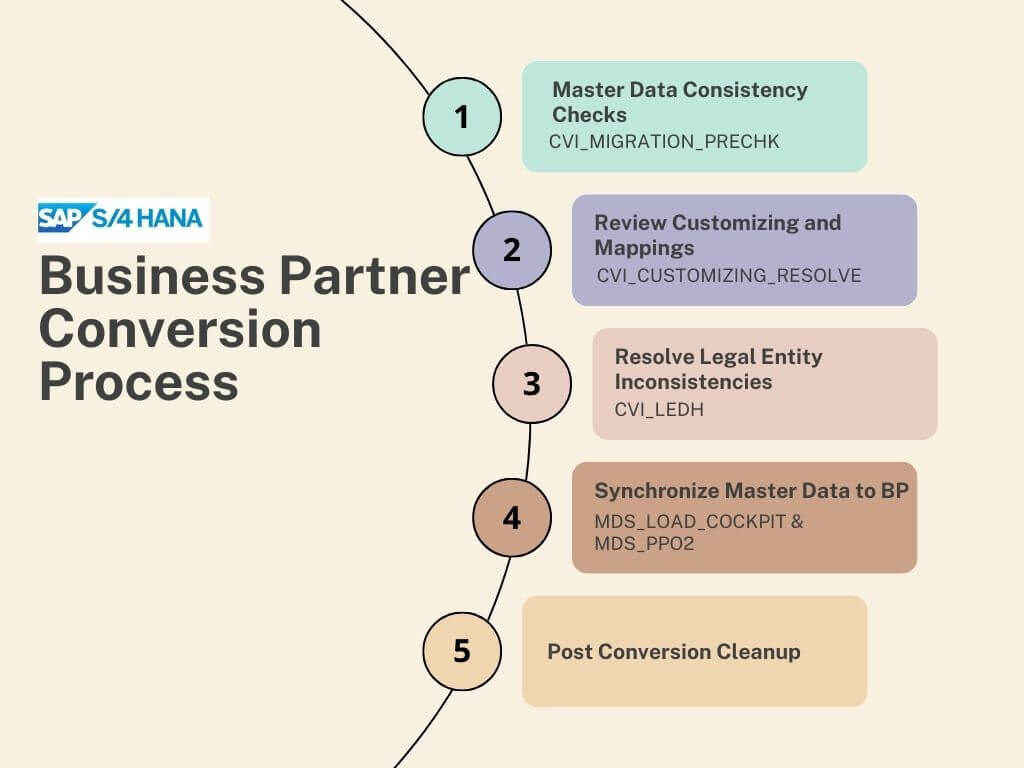
The move to SAP S/4HANA introduces the business partner as the central master data object, replacing traditional customer and supplier data. All customers and vendors must be converted to business partners for a successful transition. This comprehensive guide will walk you through the end-to-end process of business partner in SAP S/4HANA.
Business partner in SAP S/4HANA is the leading object for managing master data. Customer and supplier data from SAP ERP must be converted to BP during the move to S/4.
Compared to traditional ERP transactions, managing Customer and Supplier master data through the Business Partner feature offers several advantages, including:
Business Partner is capable of centrally managing master data for business partners, customers, and vendors. Here are some key points:
Proper setup of customizing and mappings is crucial prior to conversion. The CVI cockpit guides you through the activities in sequence. For an ECC system, the CVI Cockpit can be launched via transaction code – CVI_COCKPIT.
With retail customers, there are additional steps required so review SAP Note 2310884.
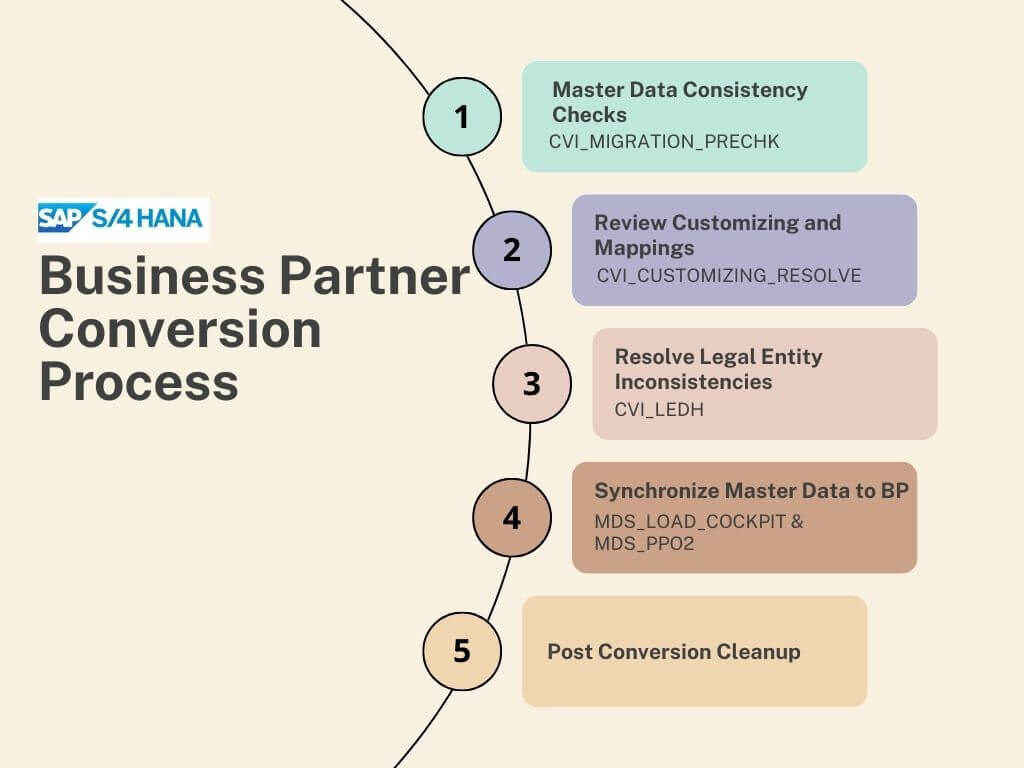
Now let’s walk through the end-to-end process for converting your master data to business partner.
Before starting any conversion activities, it is important to identify and fix any data inconsistencies in SAP ECC system. Run the CVI_MIGRATION_PRECHK report or use transaction code CVI_PRECHK to check:
For contact persons, it will validate postal code, email, and address.
Review the output listing any errors found. You must fix these in your current customer/supplier master records before conversion will work properly.
There are a number of customizing settings and mappings that must be correctly setup for business partner conversion.
Use the CVI_CUSTOMIZING_RESOLVE program to check for missing entries and create any that are needed. Some key areas to check are:
To allow the customer/supplier numeric numbers to be taken over to the business partner, the numeric intervals of the business partner number ranges must be set to external.
The pre-check process in CVI involves a comparison of all entries in KNA1/LFA1 with those in the mapping tables CVI_CUST_LINK and CVI_VEND_LINK.
When it comes to contacts associated with established KNA1/LFA1 entries, this pre-check logic extends to the comparison of all KNVK entries linked to customers (using field KUNNR) and suppliers (using field LIFNR) with the entries present in the mapping tables CVI_CUST_CT_LINK and CVI_VEND_CT_LINK.
Sometimes you may have customer and supplier records representing the same legal entity but with inconsistent address, tax or bank data.
The CVI_LEDH report allows you to select the leading entity for a legal entity pair. This ensures the data is harmonized properly for conversion.
Run the report and choose Customer or Vendor as the leading record for any inaccurate fields.
Now you are ready to convert! Use the MDS_LOAD_COCKPIT report to synchronize customer and supplier data to corresponding business partners.
In the selection screen, choose:
Execute the report. Check for any errors in the monitor tab and resolve inconsistent data based on the error messages.
If needed, you can view additional error details in the MDS_PPO2 transaction. Fix the data and reset the error status to complete.
Rerun MDS_LOAD_COCKPIT until all records synchronize successfully.
Once your master data is converted to business partner, there are some final steps:
This completes the key steps for migrating your customers and vendors to central business partners in S/4HANA. With proper preparation and setting up mappings, the conversion process can go very smoothly.
Here are some additional tips when planning your business partner in SAP S/4HANA conversion project:
With business partner as the leading master data object, you will use different transactions to maintain business partner in SAP S/4HANA:
While customer and supplier data can still be viewed separately, all underlying updates must go through the central BP record. Below transaction codes are not available in SAP S/4HANA and get redirected to transaction – BP (Maintain Business Partner)
FD01,FD02,FD03, FK01,FK02,FK03,MAP1,MAP2,MAP3, MK01, MK02, MK03, V-03,V-04,V-05,V-06,V-07,V-08,V-09, V-11, VAP1, VAP2, VAP3, VD01, VD02,VD03, XD01, XD02, XD03, XK01, XK06, XK07, XK02, XK03
Along with above transaction codes, following transaction codes are obsolete in SAP S/4HANA:
Using business partner in SAP S/4HANA as the primary master data entity provides a number of key benefits:
With a thoughtful implementation approach, you can achieve a smooth transition to centralized master data management with business partner in SAP S/4HANA.
Here are some key points to note when using certain SAP S/4HANA functionalities related to business partners:
Migrating your master data to the business partner model is a key milestone in your S/4HANA journey. By following the step-by-step guidance, you can ensure a smooth and successful conversion. With a clear understanding of the end-to-end process, the practical tips for planning, and details on setup and transactions, you’ll be well equipped to undertake this project.
The business partner provides a central hub for customer, supplier and contact data, eliminating fragmentation and inconsistencies. The result is cleaner master data and streamlined processes in S/4HANA. Whether you’re just starting to evaluate the move to S/4HANA or planning your conversion project, be sure to bookmark this guide as the go-to reference for your business partner transition. With the knowledge gained here, you can approach master data conversion with confidence.